Authentication
A personal API Key is required for interacting with the API. If you wish to receive a test API Key, please fill this form and we will get back to you.
Swagger
The easiest method for trying the API capabilities is through the interactive documentation provided by Swagger. This documentation is available at this link.
The authorization button is located in the top-right corner of the site. It looks like this:

The API Key can be either placed on the “APIKeyHeader” or in the APIKeyQuery sections.
Postman
Another useful tool for interacting with the API is Postman, which is available both as a desktop or web application. Inside postman, you may authenticate all the requests in a collection by navigating to the Authorization tab and selecting the API Key type. The key must be "api_key", and it must be included in the header. As shown here:
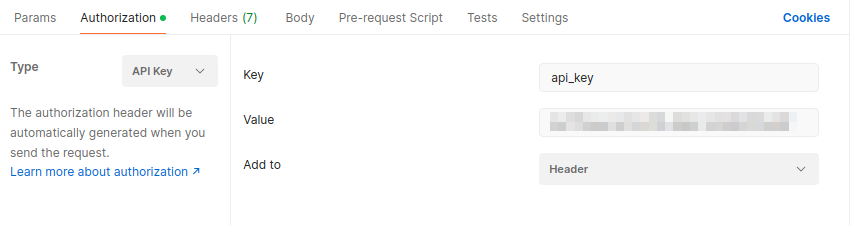
Other dev tools
If you are interacting with the api through more advanced tools, such as curl or programming languages, you may include the API Key in the header of the request with the key "api_key". You may also provide the api_key as a query parameter.